Six common issues with IRCC applications and how to fix them
Applying to Immigration Refugees and Citizenship Canada (IRCC) online is an integral part of the immigration process, whether for those on a work or study permit, permanent residents, and even tourists.
Due to this widespread use, newcomers can sometimes experience technical issues in different parts of the application process—be it when opening and uploading documents, gathering necessary information, signing into their account, and much more. This article will cover many common technical issues that can occur when applying, and best practices to troubleshoot them.
Discover if You Are Eligible for Canadian Immigration
Documents downloaded from IRCC don’t open/appear blank
A common issue for new users, being unable to open documents from IRCC can be frustrating but does come with a simple fix.
To be opened, IRCC documents require Adobe Reader 10 or higher. Adobe Reader is a free software manufactured by Adobe, that allows users to fill and sign PDFs electronically. Other PDF viewers (like Microsoft programs, or “Preview” on Apple operating systems) will either be unable to show the document or will show it as a blank file.
Downloading the software, and opening IRCC documents with it, should provide a fix for this issue. A link can be found here.
The “validate” button does not work, and I don’t see any barcodes
Upon completing an IRCC document, applicants (or their representatives) must click on a button at the bottom of the form with the word “validate” on it. This button verifies that all information provided by an applicant meets the formats of the document, and then generates a unique barcode for the application if this is the case.
If the validate button does not work, IRCC has identified the following troubleshooting options:
- Update Adobe Reader to the newest version;
- If you are filling in the form on a tablet or mobile phone, try validating on a laptop. Barcode forms typically do not work on other devices;
- Make sure that all information is entered within mandatory fields (those marked with a “*”). Forms will not validate unless the information is entered in all mandatory fields;
- Check the formatting of the entered dates. The valid format within the form is “YYYY-MM-DD". Also make sure that any future dates (for example: “When do you plan on traveling to Canada?”) do not have past dates entered, and vice versa; and
- Make sure there are no special characters entered into the form. IRCC forms cannot accept special characters, including spaces, into the entry fields. Removing these characters may help when trying to validate the form.
Receiving an error when uploading a validated form
When forms are uploaded to the IRCC system, they are checked in two ways to make sure that all necessary information is included in the allotted fields. Documents are first checked to see if all necessary document fields have been entered within the form. After this, form answers are checked against previous answers given by the applicant, to see if they match.
If there are any differences or missing information within the form, applicants may receive the following error message:
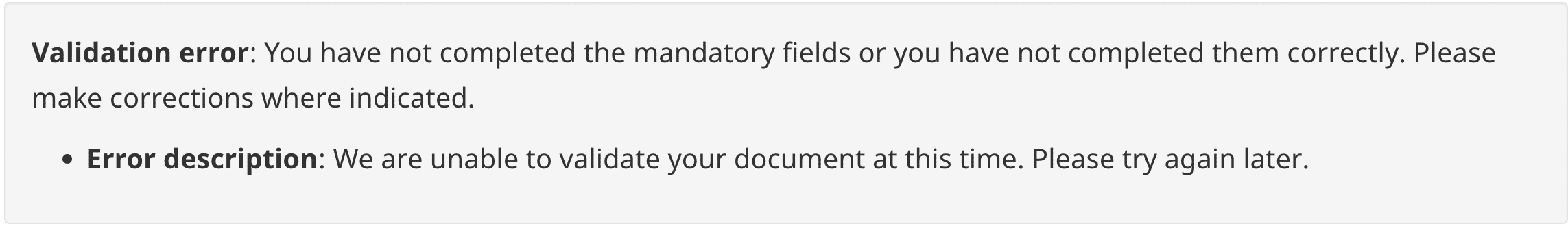
To avoid receiving this error, IRCC recommends double-checking the following:
- Leave the Unique Client Identifier (UCI) field blank if this is the first time that you are sending an application to IRCC;
- Determine whether you are still eligible to apply under the program that you are applying under;
- Upload the original (digital) version of the form that you downloaded from IRCC. When applying online, you do not need to physically sign the form (Adobe Reader provides a digital signing feature);
- Make sure that your browser is updated to the latest version; and
- Review your documents to make sure that none of them have expired.
Documents are too large to upload
IRCC’s online services have file size limits on documents that are uploaded in support of an application. Depending on the platform used, these size limits vary between either two or four megabytes.
Therefore, if a file is bigger than this approved limit, the applicant will not be able to upload it. However, IRCC does recommend specific steps to reduce the size of files in the following formats, which have been linked here: PDF, JPG, TIFF & PNG, DOC & DOCX.
In addition to these options, some various programs and applications specifically work to compress file sizes in different formats—however, newcomers should be aware that these programs may have their policies regarding access and use of user information. IRCC does not recommend the usage of these programs and applications.
The online application is down
IRCC makes the distinction between scheduled and unscheduled downtime for online applications.
During scheduled downtime, the department usually performs maintenance on its online services. At these times, applicants will typically need to wait a few hours and will usually see messages on webpages leading to the application or sign-in webpages. These messages are also commonly shown above the relevant buttons.
During unscheduled downtime, the department is dealing with a technical issue that has caused the system to fail. At these times, IRCC advises checking into their X (formerly Twitter) account, where they will post further updates on the situation as it unfolds.
Technical issues persist
If you have persistent technical issues that cannot be resolved, even through these methods, IRCC suggests contacting them directly via the IRCC webform. The Webform is an online application that the department runs, that allows applicants to raise issues or queries surrounding a particular application, or specific issues surrounding online services.
Newcomers are advised to include as much relevant information as possible when submitting a webform request. On average, IRCC takes roughly 30 days to respond through this channel (though this can depend on the complexity of the request, and if further information is needed).
If your query concerns the length of time your application has been in processing, IRCC will not respond to your webform request if your application is still within official processing time limits. Also, note that it may take up to five business days for the department to update your application via the information submitted through the webform.
IRCC also recommends using the webform if you do not see an “upload” option on your secure IRCC account or portal.
For more information on specific use cases, and to access the webform itself, click here.
- Do you need Canadian immigration assistance? Contact the Contact Cohen Immigration Law firm by completing our form
- Send us your feedback or your non-legal assistance questions by emailing us at media@canadavisa.com







